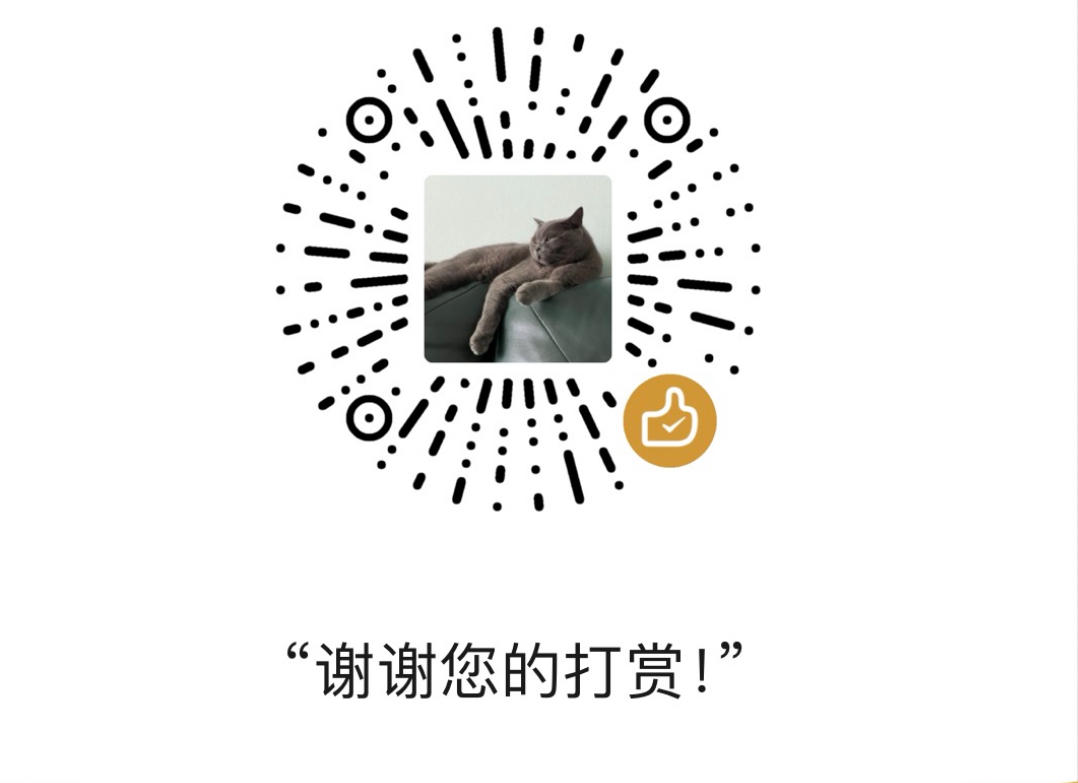Pry is a powerful alternative to the standard IRB shell for Ruby.
Pry 有三个实用的小功能
edit 命令
在 pry 中如果输入了多行的代码,然后想要再修改,可能比较头疼。这时可以通过 edit 命令,用 pry 默认的编辑器来编辑代码
具体使用方法如下:
1
2
3
4
5
| [1] pry(main)> def test_method
[1] pry(main)* puts "Hello, Worrrld!"
[1] pry(main)* end
=> :test_method
[2] pry(main)> edit -i 1
|
1
2
3
| def test_method
puts "Hello, Worrrld!"
end
|
show-source 命令
show-source 命令会查询访问或类的源代码,加上 -d 会显示详细的代码文档
1
2
3
4
5
6
7
8
9
10
11
12
13
14
15
16
17
18
19
20
| 7] pry(main)> show-source -d puts
From: io.c (C Method):
Owner: Kernel
Visibility: private
Signature: puts(*arg1)
Number of lines: 12
Equivalent to
$stdout.puts(obj, ...)
static VALUE
rb_f_puts(int argc, VALUE *argv, VALUE recv)
{
if (recv == rb_stdout) {
return rb_io_puts(argc, argv, recv);
}
return rb_funcallv(rb_stdout, rb_intern("puts"), argc, argv);
}
|
ls 命令
有时我们会忘记某一个类的方法, ls 能查看某一个类的方法,常量和变量
1
2
3
4
5
6
7
8
9
10
11
12
13
14
15
16
17
18
19
20
21
22
23
24
25
26
27
28
| [9] pry(main)> ls String
Object.methods: yaml_tag
String.methods: try_convert
String#methods:
% chr freeze reverse sum
* clear getbyte reverse! swapcase
+ codepoints grapheme_clusters rindex swapcase!
+@ concat gsub rjust to_c
-@ count gsub! rpartition to_f
<< crypt hash rstrip to_i
<=> delete hex rstrip! to_r
== delete! include? scan to_s
=== delete_prefix index scrub to_str
=~ delete_prefix! insert scrub! to_sym
[] delete_suffix inspect setbyte tr
[]= delete_suffix! intern shell_split tr!
ascii_only? downcase length shellescape tr_s
b downcase! lines shellsplit tr_s!
bytes dump ljust size undump
bytesize each_byte lstrip slice unicode_normalize
byteslice each_char lstrip! slice! unicode_normalize!
capitalize each_codepoint match split unicode_normalized?
capitalize! each_grapheme_cluster match? squeeze unpack
casecmp each_line next squeeze! unpack1
casecmp? empty? next! start_with? upcase
center encode oct strip upcase!
chars encode! ord strip! upto
chomp encoding partition sub valid_encoding?
|